


To keep good time, as backup power source, this unit needs one CR2032 battery (supplied), in addition to the house current.
The battery keeps the clock in the event of a power interruption.

Knowing when to replace the battery
When the battery becomes weak, "" indicator appears in the display.
In the event of a power interruption when the battery is weak, current time and alarm functions will be initialized.
Installing and replacing the battery
 -
- )
) 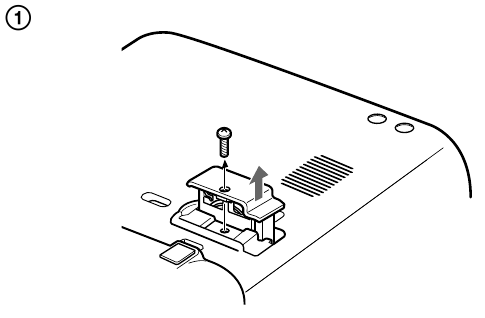
 side facing up.
side facing up.  -
- )
) 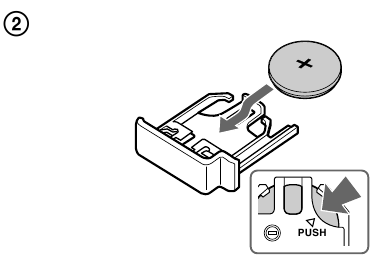
 Insert the battery compartment back into the unit and secure it with the screw. (See Fig.
Insert the battery compartment back into the unit and secure it with the screw. (See Fig.  -)
-) 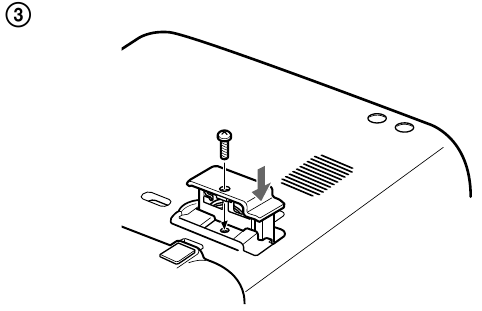
 " indicator off in the display.
" indicator off in the display.Note
If you replace the battery, do not disconnect AC plug from AC outlet.
Otherwise, current time and alarm will be initialized.
NOTES ON LITHIUM BATTERY
Danger of explosion if battery is incorrectly replaced. Replace only with the same or equivalent type recommended by the equipment manufacturer.
Battery Warning
When the unit will be left unplugged for a long time, remove the battery to avoid undue battery discharge and damage to the unit from battery leakage.
Set the clock and date according to the following steps.
To display the year and date
Press SNOOZE/DATE/SLEEP OFF once for the date, and within about 3 seconds press it again for the year.
The display shows the date or year for about 3 seconds and then changes back to the current time. If you connect the AC plug to AC outlet while this unit is powered from the backup power source, the current date and time appears in the following order. (It is same as when the unit is powered on after the power failure.)
"month and date" (about 1 second) "year" (about 1 second) "current time"
To change the display to the daylight saving time (summer time) indication
Press DST.
DST indicator appears in the display and the time indication changes to the daylight saving time (summer time).
To deactivate the daylight saving time (summer time) adjustment, press DST again.
To turn off the radio
Press RADIO OFF/ALARM RESET.
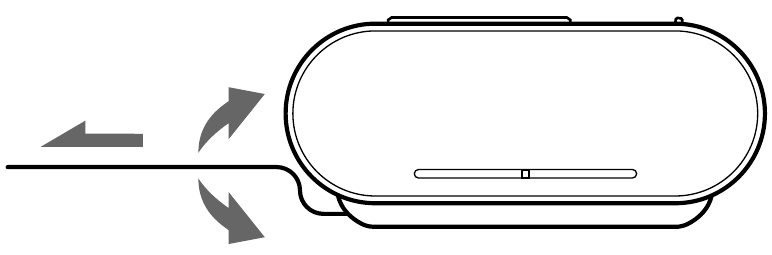
FM:
Model for Central America and Mexico:
The AC power cord functions as an FM antenna. Extend the AC power cord fully to increase reception sensitivity.
Model for other countries/ regions:
Extend the FM wire antenna fully to increase reception sensitivity.
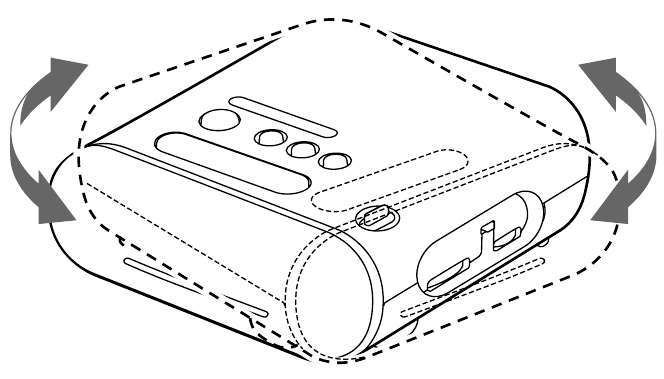
AM:
Rotate the unit horizontally for optimum reception. A ferrite bar AM antenna is built-in to the unit.
Do not operate the unit over a steel desk or metal surface, as this may lead to interference of reception.
The alarm function can be select from two alarm sounds, RADIO or BUZZER.
Notes
To set the alarm time
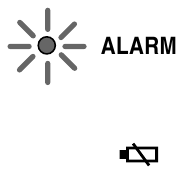
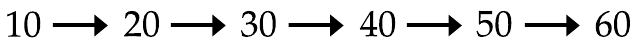
To doze for a few more minutes
Press SNOOZE/DATE/SLEEP OFF.
The sound turns off but will automatically come on again after about 10 minutes. Each time you press SNOOZE/DATE/SLEEP OFF, the snooze time changes as follows:
The maximum length of the snooze time is 60 minutes.
The display shows the snooze time for about 4 seconds and returns to show the current time. When you press SNOOZE/DATE/SLEEP OFF after the current time appears, the snooze time starts from 10 minutes again.
To stop the Alarm
Press RADIO OFF/ALARM RESET to turn off the alarm.
The alarm will come on again at the same time the next day.
If RADIO OFF/ALARM RESET is not pressed, the alarm sounds continuously for about 60 minutes, and then it will be stop automatically.
To deactivate the Alarm
Turn ALARM MODE to OFF.
ALARM indicator disappears from the display.
Note on alarm in the event of a power interruption
If the alarm set time comes in the event of a power interruption or a power interruption occurs while the alarm is sounding, the display will turn off and the alarm will not sound, and the alarm status will be as follows. If power returns within 60 minutes from the alarm set time, the alarm will sound. If the power interruption occurred while the snooze function was operating, the snooze function will continue. If the snooze time had passed when the power interruption occurred, the alarm will sound after power returns.

In this status, if the indicator does not light up,
RADIO OFF/ALARM RESET, SNOOZE buttons and ALARM MODE functions are available. SNOOZE time will be fixed only 10 minutes if the SNOOZE button has been pressed.
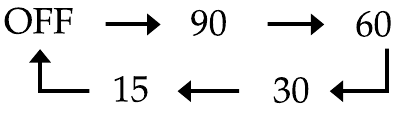
You can fall asleep to the radio using the built-in sleep timer that turns off the radio automatically after a preset duration.
Press SLEEP.
The radio turns on. You can set the sleep timer to durations of 90, 60, 30, or 15 minutes. Each press changes the display as follows:
Two short beeps sound when the display returns to "90".
The radio will play for the duration you set, then shut off.
To turn off the radio before the preset time
Press RADIO OFF/ALARM RESET or SNOOZE/DATE/SLEEP OFF.
To use both sleep timer and alarm
You can fall asleep to the radio and also be awakened by the radio or buzzer alarm at the preset time.
Should any problem occur with the unit, make the following simple checks to determine whether or not servicing is required.
If the problem persists, consult your nearest Sony dealer.
The clock flashes "AM 12:00" or "0:00" due to a power interruption.
The radio or buzzer alarm does not sound at the preset alarm time.
The radio alarm is activated but no sound comes on at the preset alarm time.
If you have any questions or problems concerning your unit, please consult your nearest Sony dealer.
Time display
Model for Central America and Mexico: 12-hour System
Model for other countries/ regions: 24-hour system
Frequency range
| Band | Frequency |
| FM | 87.5 – 108 MHz |
| AM | 530 – 1 710 kHz |
Speaker
Approx. 6.6 cm (2 5 /8 inches) dia., 8 Ω
Power output
150 mW (at 10% harmonic distortion)
Power requirements
Model for Central America and Mexico: 120 V A C, 60 Hz
Model for Thailand: 230 V AC, 50 Hz
Model for other countries/ regions: 230 – 240 VAC, 50 Hz
For power backup: 3 V DC, one CR2032 battery
Dimensions
Approx. 155 × 64.5 × 150 mm (w/h/d)
(6 1 /8 × 2 5 /8 × 6 inches) incl. projecting parts and controls
Mass
Model for Central America and Mexico: approx. 462.2g (1 lb 0.3 oz) incl. CR2032 battery
Model for other countries/regions: approx. 470.2g (1 lb 0.6 oz) incl. CR2032 battery
Design and specifications are subject to change without notice.

Here you can download full pdf version of manual, it may contain additional safety instructions, warranty information, FCC rules, etc.